This is an old revision of the document!
The Track Correction GUI
Although FAST's tracking accuracy can be >99%, sometimes this is not good enough. For applications that require particularly high quality tracking, a manual track correction module has been incorporated into FAST. This module supports two different type of correction:
- Track cutting, through which incorrect links are disconnected.
- Track fusing, through which correct but unassigned links are made.
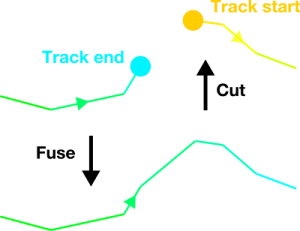
As indicated in the diagram above, these two processes are the opposite of each other. However, when faced with a large number of overlapping tracks, it can often be difficult to decide where each operation should be applied. To assist with this, the track correction module offers specialised, visual tools to perform each task effectively.
Module overview
The initial appearance of the track correction GUI is shown below:
To switch between cutting and fusing modes, simply click the relevant buttons
Track fusing
The default mode is the Fuse mode. In this mode, the viewport indicates the
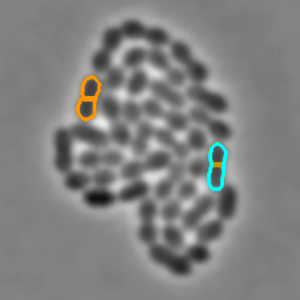
Some tracks can be only a single frame point. In these cases, the status of the associated object as both the start and end of a track is indicated by a dashed orange and cyan border:
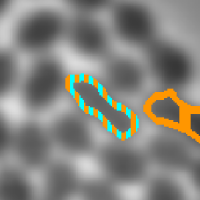
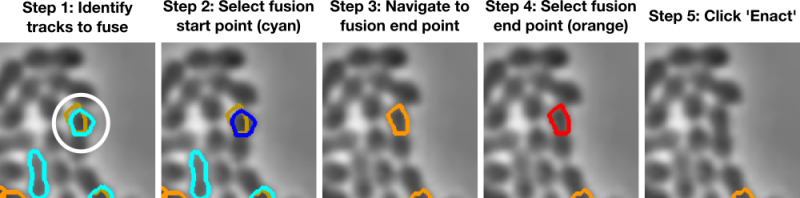
Track cutting
Upon selecting the Cut mode option, the viewport will change to a new appearance:
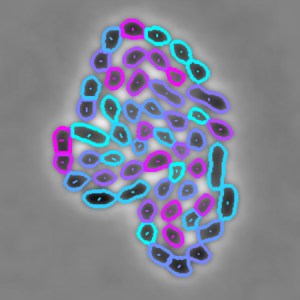
Each track is associated with a random shade of purple or blue. Each object at the selected timepoint is surrounded by a boundary of the colour of the corresponding track, and contains an arrow indicating the movement of the object between this frame and the next. The size of this arrow can be used to identify candidate false links, as incorrect links tend to cover large spatial distances. Objects at the end of their tracks do not contain an arrow.
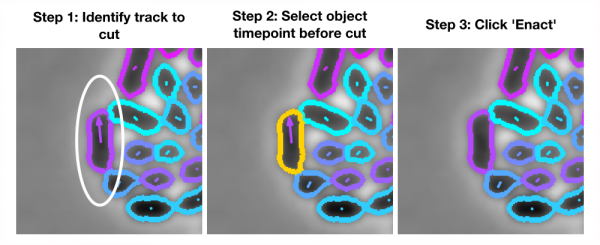
Once you are happy with your corrections, simply close the track correction GUI. Your corrected tracks will now be reprocessed and saved, with the new distribution of track lengths appearing in the track length distribution window of the tracking module.